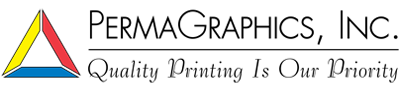Electronic File Preparation
Prepress is primarily Macintosh based. We prefer files created with the following applications: InDesign, Illustrator, or Photoshop.
- Prepress is equipped to receive electronic files on the following media types:
• CD-ROM
• DVD
• USB HD - We can also receive files via E-mail, FTP, or file transfer software such as WeTransfer, Dropbox or Hightail.
- If possible, please supply packaged files. The packaged files should include all fonts, both screen and printer, directly imported graphics and graphics placed into illustration files. Include only the most recent version of a file.
- Page size should match the size of the printed piece before folding.
- Pages should be setup as reader spreads. PermaGraphics will impose pages.
- Folds should be indicated in your documents with dashed crop marks placed near the edge of the page indicating correct page sizes
- Colors should be correctly specified as CMYK process or spot PMS colors. Also, process builds of PMS spot colors should be identified, if it is meant to be converted to process when printing. Individual programs or versions of programs may identify a spot color process build differently. Pantone regularly updates its spot PMS color conversions to process definitions.
- All fonts used in a document, including Illustrator files, must be supplied. We suggest the use of postscript type 1 fonts. Postscript fonts are comprised of a screen font and a printer font. Both must be supplied for proper output of your files. Prepress does have its own fonts, but due to the ability to edit fonts and differences among various font vendors, we cannot insure proper output without the exact fonts used to create the document.
- Do not stylize fonts, but rather use the correct font style as this insures proper output.
- All images linked to the final document must be supplied in order to print the document correctly. Images placed within art, which is imported into the final document, must also be supplied. Some software, such as Adobe Illustrator, will allow you to embed images in the illustration. This can be viewed in the Illustrator links dialog box.
- Links to imported images must be established and updated to the most recent versions of the image(s).
- White should not be used as a color when making spot PMS color gradients. A gradient of 100% Pantone 293 should go from 100% Pantone 293 to 0% of Pantone 293. Also, two spot colors cannot exist in the same gradient created, since this is not a function in Illustrator. Please let us know if this is the desired effect.
- When submitting an Illustrator file, please only include applicable colors in the color swatch pallet. Delete any colors not used in the document.
- Illustrator version 10 or later files should have transparency flattening set to 100. This can be done under document setup. Scroll down to transparency and set Raster/Vector Balance to 100. This insures that complex parts of your illustration do not convert to low resolution rasterized links.
File Requirements
Fonts
Images
Tips